Quickstart With Google Tag Manager
Deploying The Cookie Jar is easier than ever if you already use Google Tag Manager.
We have built a Google Tag Manager template to make it as simple as possible for you to deploy The Cookie Jar on your website if you are using Google Tag Manager. In fact, you can do this without any web development experience by following the below steps:
-
Sign up for The Cookie Jar
If you still need to, you must create an account with us first. Follow these steps to get your free 30-day trial.
-
Set up your domain
Once you have signed up, you will receive a welcome email with all the information you need to log in and get started. When you first log in, you will be prompted to create your first domain. To simplify things, we have several commonly used default settings when you set up a domain, including templates and location settings that determine when the modal vs banner should show. We recommend reviewing these to ensure that they align with your business requirements.
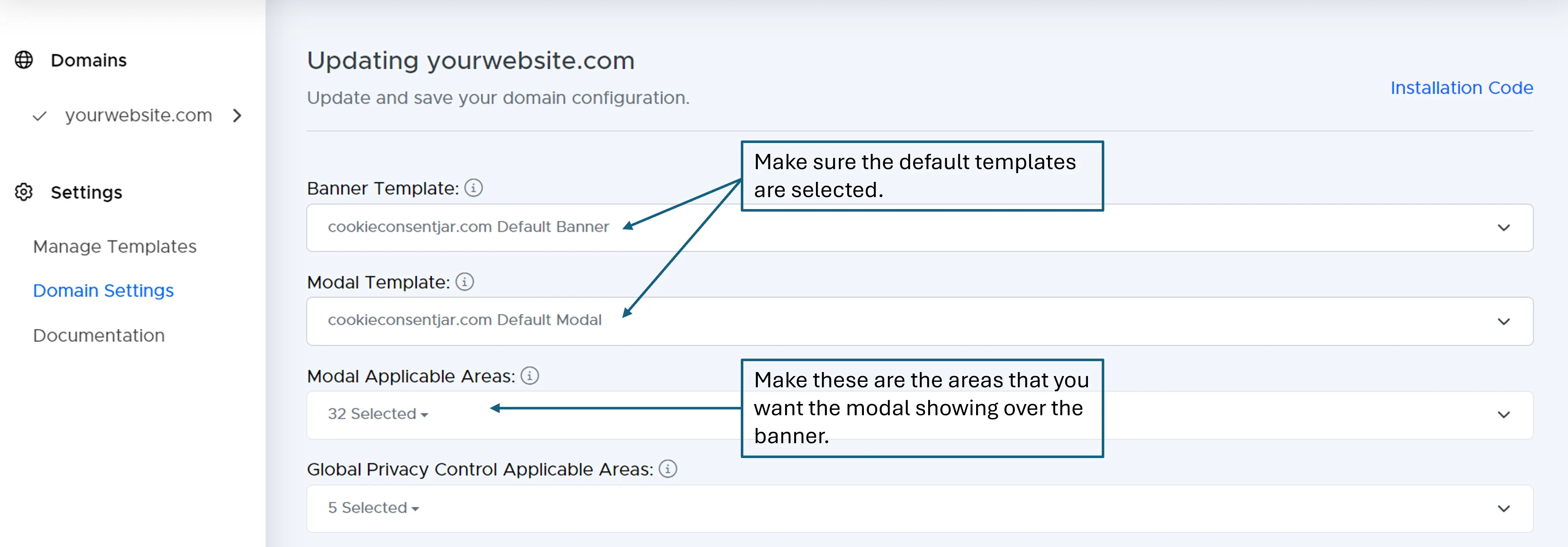 A view of the domain configuration settings.
A view of the domain configuration settings. -
Load our community template into your GTM container
Lastly, log into GTM and import our template from the templates gallery. You can find it by searching for “The Cookie Jar”. Alternatively, you can find the repository for it here and import it into GTM manually.
Once you have imported it, you need to set up a custom trigger for it to fire from the dataLayer event “consentUpdated”.
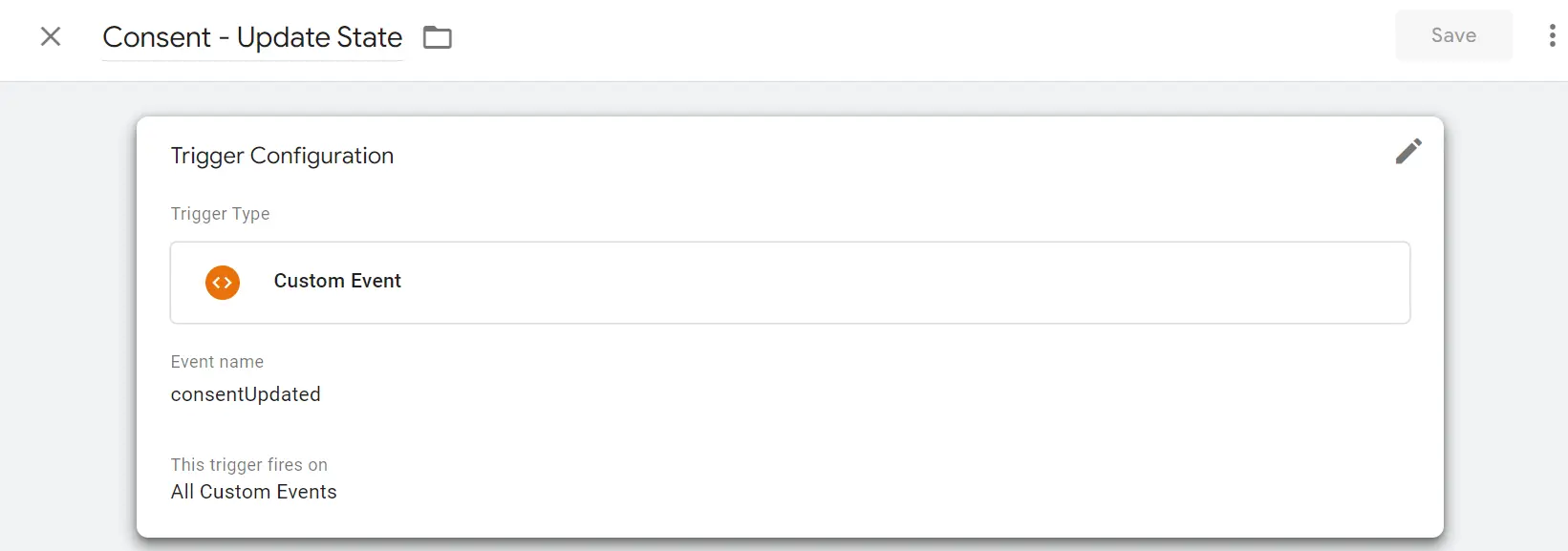 A view of the GTM trigger configuration settings.
A view of the GTM trigger configuration settings.Then, you must set up a GTM tag using the imported template. You must fetch your The Cookie Jar organisation ID by clicking the installation code button in the domain settings. Then, enter it into the tag template along with any other variables.
Finally, set the tag to fire on your newly created trigger and the Consent Initialization trigger that comes default with GTM. That way, it will be the first thing that loads on the page and will load again should the user change the consent state (e.g., by submitting the modal).
Pro Tip: To simplify your modal for your website visitors, you can adjust the consent state mapping to tie ad_user_data, ad_personalization, and ad_storage together.
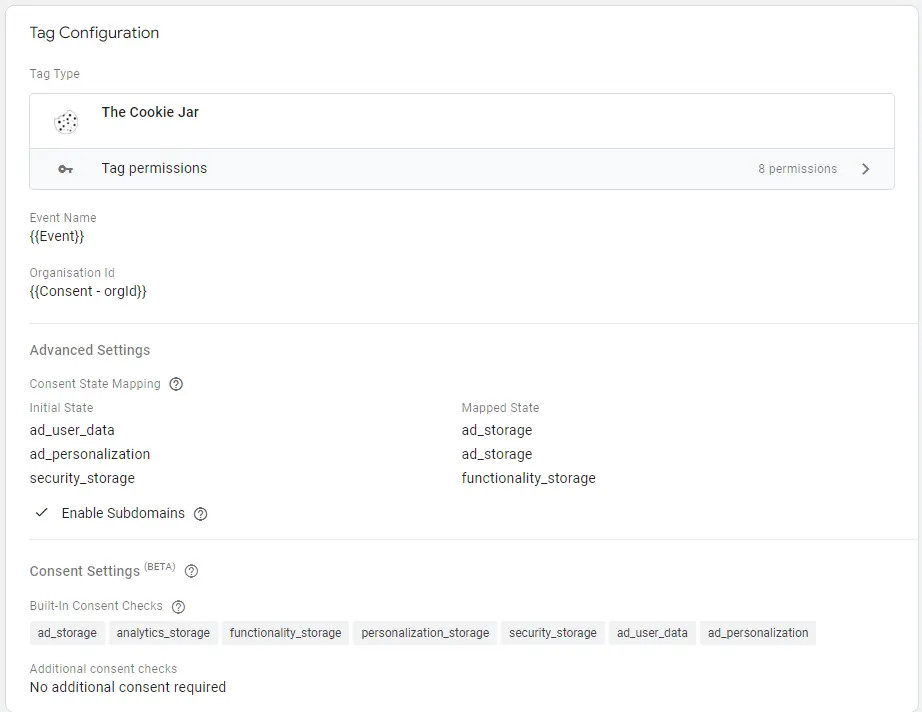 A view of the GTM tag configuration settings.
A view of the GTM tag configuration settings.