Configuring Subdomains
Manage consent across all of your websites subdomains under one configuration.
Yes, that’s right, you can manage the consent configuration and state across all of your subdomains under one license and one configuration.
With subdomains enabled, you can show your consent banner/modal across all of your subdomains and persist the consent state. This means your website visitors won’t see a consent pop-up every time they switch between subdomains. Importantly, it also means that you won’t have inconsistencies in the consent state across your ecosystem. For example, if a user opts out of tracking on one subdomain, you won’t accidentally still track them on another.
If you want a specific subdomain to have a different template or configuration, you can create a domain configuration specific to that instance. The tool will always handle an exact domain match before seeing whether it has a parent configuration.
To enable subdomains, all you need to do is turn on the enable subdomains toggle under the advanced settings tab and click save.
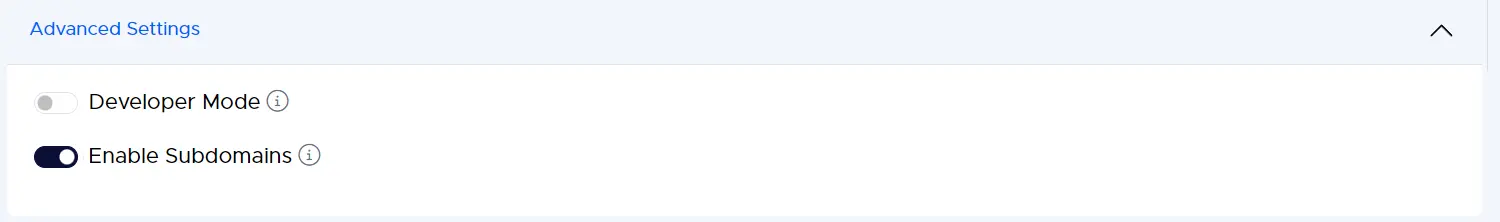 A view of enabling subdomains.
A view of enabling subdomains.