Configuring Global Privacy Controls
Define what countries or regions you listen for the global privacy control signal.
Some modern browsers now allow you to turn on a “universal opt-out” signal indicating to websites that the user does not want to be tracked. Listening for this signal can create a more pleasant browsing experience for those users who have configured their browsers with global privacy controls, avoiding showing the consent templates altogether. It is also a legal requirement to adhere to these signals in some USA states, notably California, with the CCPA.
The Cookie Jar handles this by allowing you to configure which countries or regions you would like to adhere to the global privacy controls signal. Then when The Cookie Jar is initialised on your website and the visitor is in a country or region specified, it will actively listen for the signal and set the consent state accordingly.
Setting this up in The Cookie Jar is easy. Similar to the modal areas, you need only search for and select the countries that you want to adhere to global privacy controls under the “Global Privacy Control Applicable Areas” dropdown. Each country ticked will adhere to the control signals if they are present in the browser.
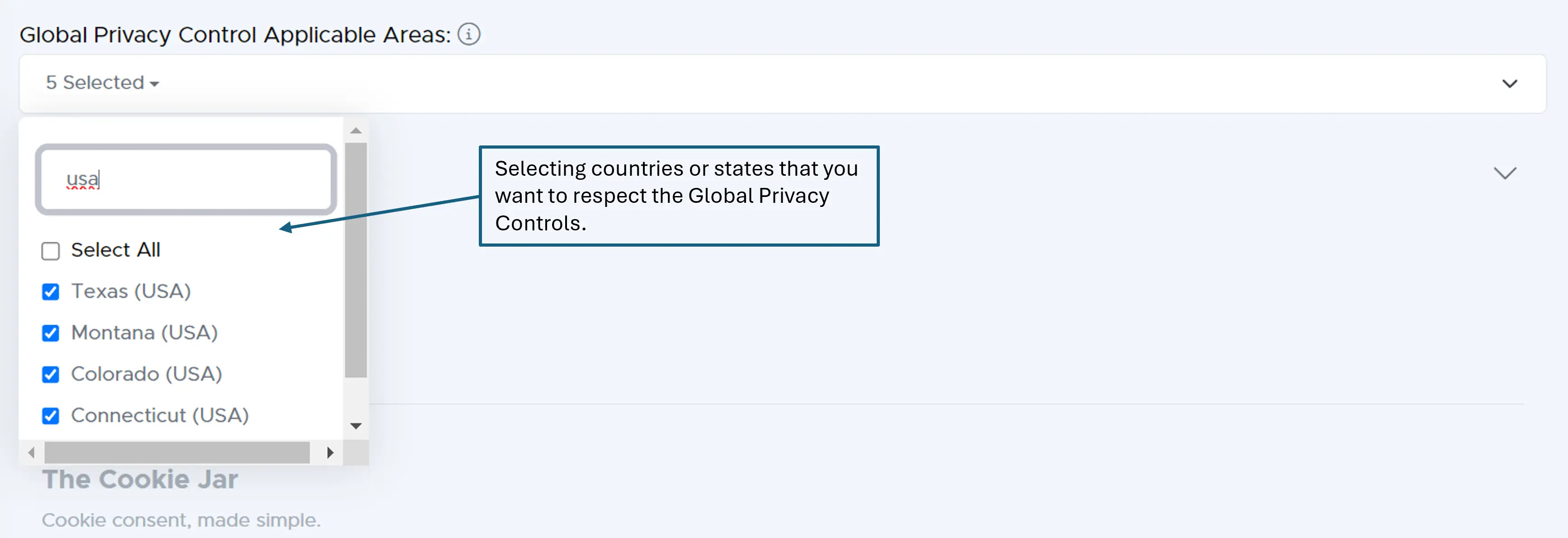 A view of selecting the Global Privacy Controls.
A view of selecting the Global Privacy Controls.