Assigning Templates
Assign banner and modal templates from your organisation repository.
Templates are handled at an organisational level, making it easy to manage and share them across your domains, particularly if they all share the same design. When configuring a domain, you must assign these templates to it. Once assigned, any changes to the template later on will automatically be applied to any domains that have it assigned.
To assign a domain, click on the dropdown in the domain configuration settings and select one of your available templates. When you first create your organisation, two templates are automatically created for you: the Default Banner and the Default Modal.
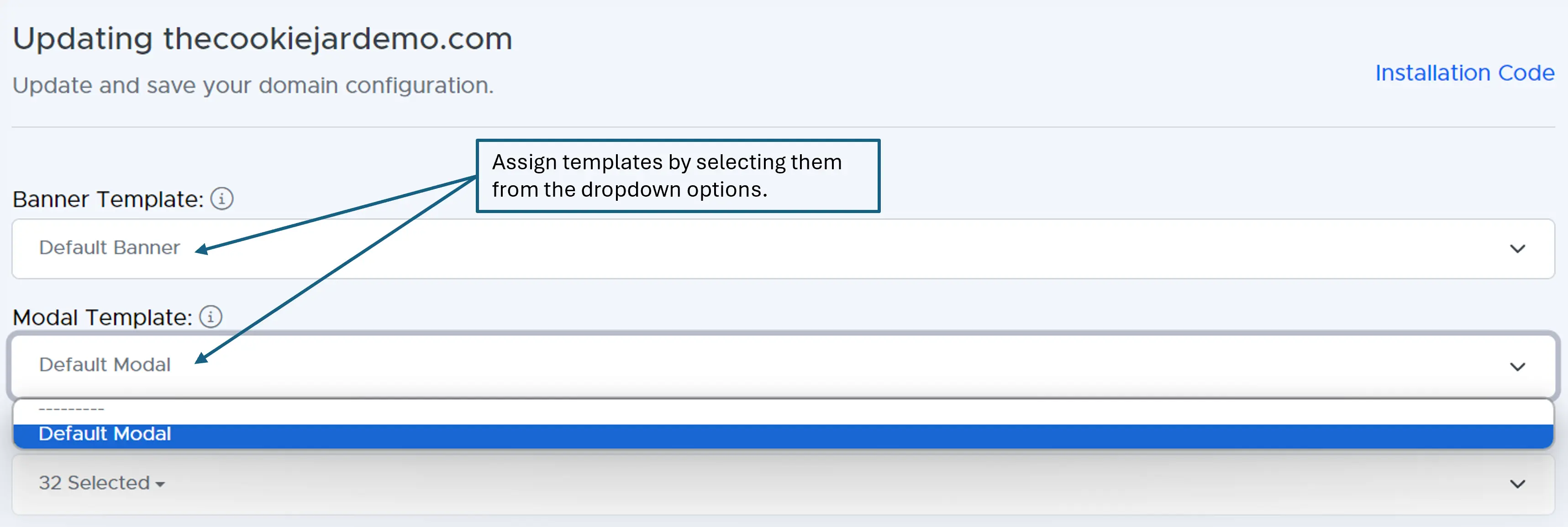 A view of the template selection dropdowns.
A view of the template selection dropdowns.
You must assign a template for both the banner and the modal. Otherwise, the tool will fall back to the default ones.
Make sure to save your changes when done.