Configuring Modal Areas
Define what countries or regions you want to show the modal template rather than the banner.
One key requirement that most businesses have is the ability to localise what consent template to show, depending on the location of website visitors. That way, the setup can be specific to local legal and regulatory requirements.
For example, in EU countries, a business can have an “explicit” consent approach, showing the modal template and allowing visitors to fine-grain their consent settings before any tracking pixels are fired on the site. Meanwhile, other countries can have an “implicit” consent approach, assuming that the user consents to be tracked unless otherwise stated. In these situations, they would show the banner to notify the user that they are being tracked and where to configure their cookie settings.
To achieve this with The Cookie Jar, you need only search for and select the countries under the “Modal Applicable Areas” dropdown to which you want the modal to show. Each country ticked will show the modal template over the banner, while all the countries not ticked will show the banner.
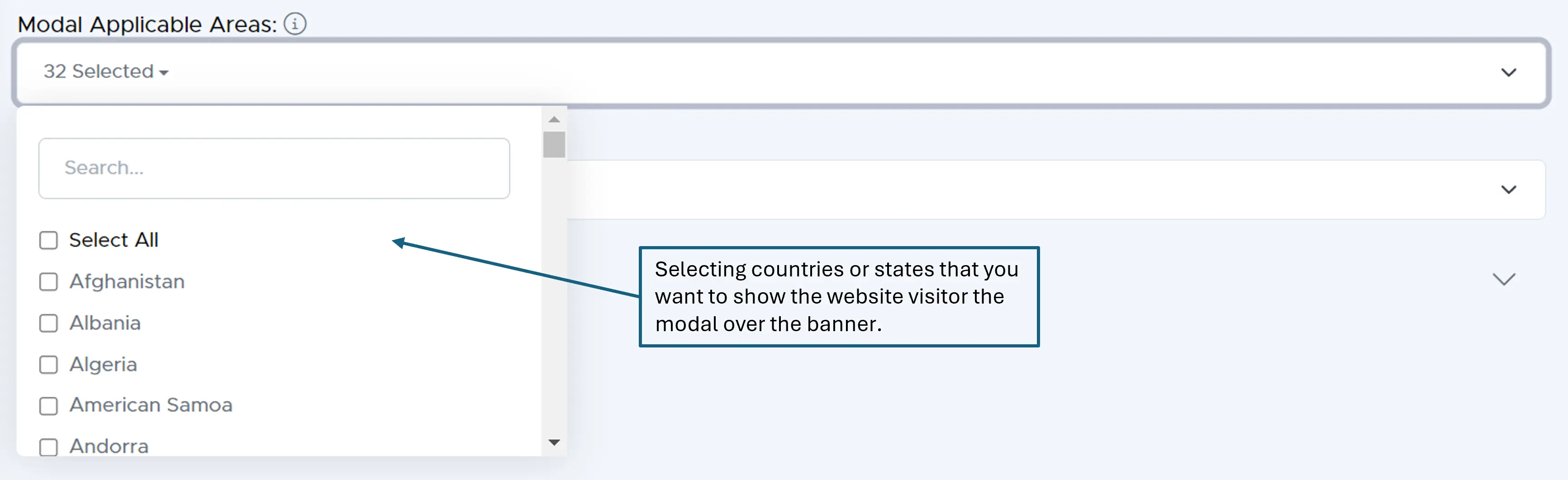 A view of selecting the modal areas.
A view of selecting the modal areas.
If you select all countries or regions, only the modal will show. Likewise, if you unselect all, then only the banner will show.