Developer Mode
Easily test and deploy The Cookie Jar in your local environment.
As a part of our mission to simplify cookie consent, we want to make the deployment of our SDK as simple as possible for developers. We created developer mode to allow website developers to deploy and test the installation of The Cookie Jar SDK in their local environment, having it behave exactly as it would in production.
With developer mode turned on, you can load your website on either localhost or 127.0.0.1 to test your deployment and usage of our SDK before you commit to production. This is particularly useful if you use the SDK functions in other parts of your website to access the consent state or build the cookie declaration page.
To enable developer mode, all you need to do is turn on the developer mode toggle under the advanced settings tab and click save. Make sure to turn developer mode off when you finish testing.
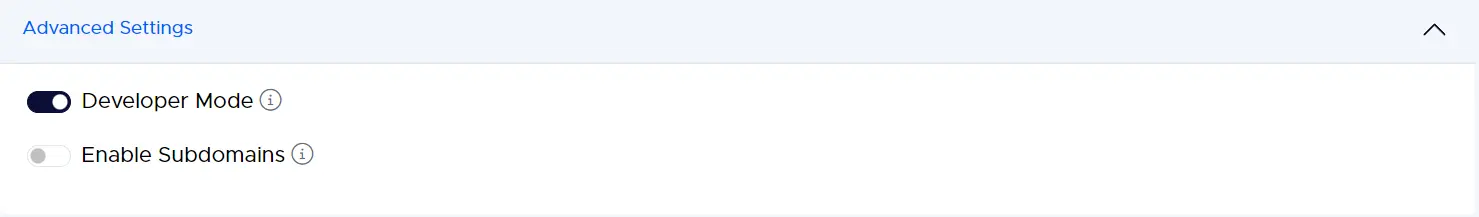 A view of enabling developer mode.
A view of enabling developer mode.