Domains Overview
How you can configure your domain settings and tailor The Cookie Jar to your business's needs.
The first time you log in, you will be prompted to create your first domain in the platform. A domain represents your main site’s hostname and potentially includes all its subdomains, depending on whether the subdomain setting has been configured.
When entering your domain name, It is essential that the domain name entered here matches your hostname exactly. If there is a misalignment, the tool will not register your domain when you install it on your site.
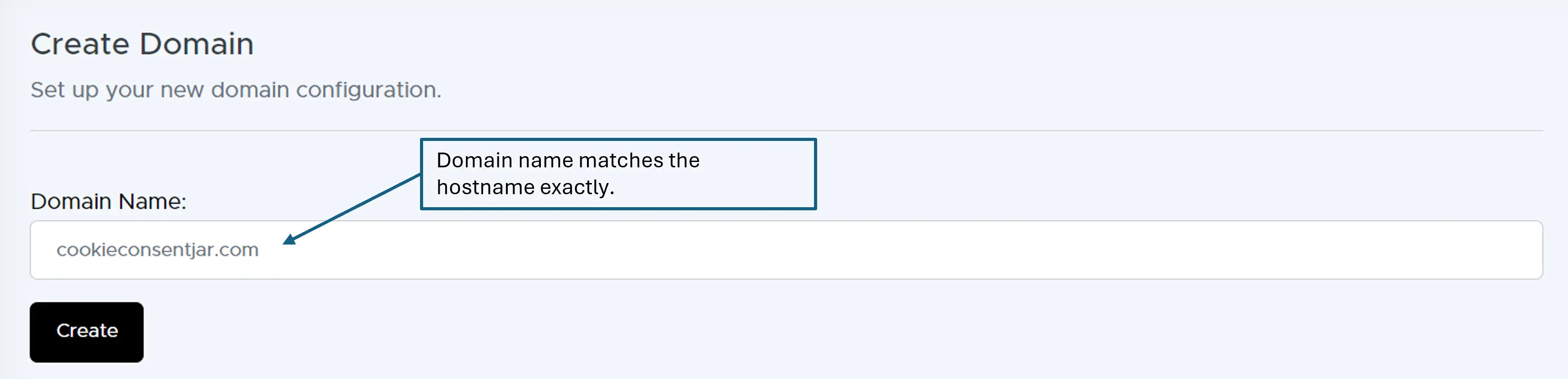 A view of entering the domain name.
A view of entering the domain name.
You can add more domains through the sidebar if you manage multiple websites. Click on the domain drop-down, then add a new site. If you have reached the domain limit for the number of licenses you have allocated, your organisation admin can add more licenses through the organisation settings tab.
When you create a new domain, it will come pre-configured with many commonly used settings. However, we understand that each business has unique requirements. That’s why we’ve created a centralised place where you can configure The Cookie Jar to work exactly as you need it to on your site. Settings that you can configure include:
- Assigning templates.
- Defining what countries/regions you want a modal rather than a banner.
- Defining what countries/regions you want to listen to for global privacy controls.
- Enabling “developer mode”
- Enabling subdomains
The following pages will provide comprehensive guidance on each one of these configuration settings, ensuring you have all the information you need to set up your domain exactly as you want it.